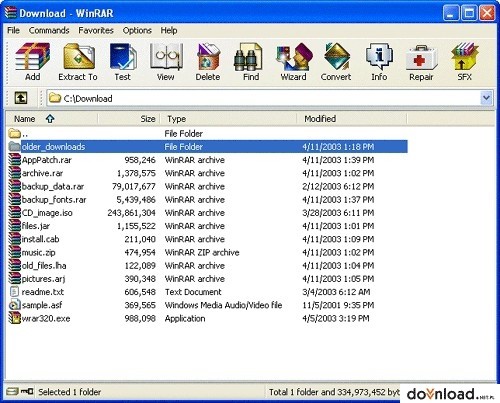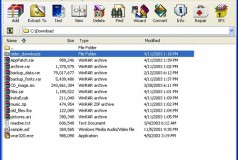WinRAR Download
WinRAR to najlepszy program do zarządzania archiwami w formacie RAR. Obsługuje również archiwa w innych formatach (np. ZIP). Doskonały algorytm kompresji umożliwia osiągnięcie bardzo dobrego stopnia kompresji. Algorytm ten jest specjalnie zoptymalizowany dla plików multimedialnych. Program posiada również opcje naprawy uszkodzonych archiwów, szyfrowania. Interfejs graficzny i integracja z systemem operacyjnym ułatwiają prace z programem i efektywną kompresję plików.
- Zalety programu WinRAR:
- Używanie WinRAR umożliwia lepszą kompresję niż konkurencyjne programy dzięki czemu można zachować miejsce na dysku i zmniejszyć koszta transmisji.
- WinRAR zapewnia kompletne wsparcie dla archiwów RAR i ZIP, oraz jest w stanie rozpakować archiwa CAB, ARJ, LZH, TAR, GZ, ACE, UUE, BZ2, JAR, ISO, 7Z, Z.
- WinRAR oferuje interfejs graficzny z użyciem myszy i menu, ale także tryb linii poleceń.
- Kupując licencję na WinRAR kupujesz licencję na całą tą technologię. Nie trzeba dokupywać żadnych dodatków by tworzyć samorozpakowujące się archiwa.
- Istnieje możliwość zakupu licencji na całe życie, dzięki czemu nie trzeba będzie płacić za nowe wersje.
- WinRAR jest łatwiejszy w obsłudze niż większość innych archiwizerów. Program zawiera specjalny tryb kreatora, który umożliwia wykonywanie podstawowych zadań na zasadzie pytań i odpowiedzi.
- WinRAR pozwala skorzystać z siły szyfrowania archiwów AES (Advanced Encryption Standard) ze 128 bitowym kluczem.
- WinRAR obsługuje pliki i archiwa aż do wielkości 8,589 miliardów gigabajtów. Ilość archiwizowanych plików jest praktycznie nieograniczona.
- WinRAR pozwala tworzyć samorozpakowujące się oraz wieloczęściowe archiwa.
- Istnieje możliwość rekonstrukcji uszkodzonych archiwów za pomocą dołączonych narzędzi.
- Funkcje programu WinRAR są ciągle rozwijane.
Zmiany w WinRAR
1. Added support for ZIP archives containing Unicode file names in UTF-8 format. When creating ZIP archive, WinRAR stores names in Unicode only if they cannot be stored correctly using the current single byte character set. 2. Added decompression support for WinZip AES encrypted ZIP archives. 3. Improved Unicode support for RAR and ZIP archive names. 4. "Ask before overwrite" and "Skip existing files" update modes are now available in archiving dialog. They allow to specify WinRAR behavior when updating already existing files in archive. Unlike already available "Fresh existing files only" and "Add and update files", these new modes ignore file date and compare only file names. Command line equivalents of these modes are: a) switch -o enables "Ask before overwrite" archiving mode; b) switch -o- enables "Skip existing files" archiving mode; c) switch -o+ enables "Overwrite all" mode (default for archiving). 5. New "Add to context menu" option in "Profile parameters" dialog. If this option is on, the profile name will be displayed in Explorer context menus allowing to activate a profile from context menu. 6. New -cp switch allows to select a compression profile in command line mode. It is supported only by GUI WinRAR.exe, not by rar.exe. 7. New "Options" page of archiving dialog contains the group of settings modifying the behavior of "Delete files after archiving" option from "General" page: a) Delete files. Delete files normally like in previous WinRAR versions. b) Move files to Recycle Bin. Deleted files are placed to Recycle Bin. Command line equivalent of this option is -dr switch. c) Wipe files. Before deleting file data are overwritten by zero bytes to prevent recovery of deleted files. Command line equivalent of this option is -dw switch. All these options have an effect only if "Delete files after archiving" is on. You can enable any of these options in the default compression profile to change the default behavior of "Delete files after archiving". 8. WinRAR "Extraction path and options" dialog is now resizable. You can use the mouse to drag its border to the desired size and provide more space for folder tree pane. WinRAR will store new dimensions of this dialog. 9. New "Update" SFX script command and "Update mode" group of options in "Update" page of "Advanced SFX options" dialog. These command and options allow to check time and implement file time based updating; 10. SFX script "Shortcut" command and "Add shortcut..." command in "Advanced SFX options" dialog now allow to specify an icon file containing an icon associated with shortcut. 11. New "Wipe temporary files" option in "Settings/Security" dialog provides more secure, though slower, way to delete temporary WinRAR files. 12. WinRAR and RAR display the total progress bar when unpacking a multivolume RAR archive if all volumes are present in the same folder. 13. WinRAR and RAR automatically expand names of environment variables in list files. For example, a list file can contain lines like: %windir%*.exe %USERPROFILE%Desktop This feature is available only in Windows RAR version. 14. Added support of TAR archives with non-zero "extra field" data. 15. Added support of TAR archives, which does not contain the end of archive entry consisting of 512 zero bytes. 16. Improved Unicode support when dragging files from WinRAR window. 17. Shift+Tab key combination can be used in main WinRAR window to switch the input focus between interface elements (files, comment, tree, address) in reverse order. In previous versions Shift+Tab used the same order as Tab. 18. Corrected a possible WinRAR crash when opening truncated UDF ISO files.